Earn even more with our online shopping fundraiser
In addition to earning with gift cards, you can also earn on all your online shopping! Log in at RaiseRight.com or the mobile app and select the Shop Online tab to browse brands, shop directly on their websites, and earn on your purchases.
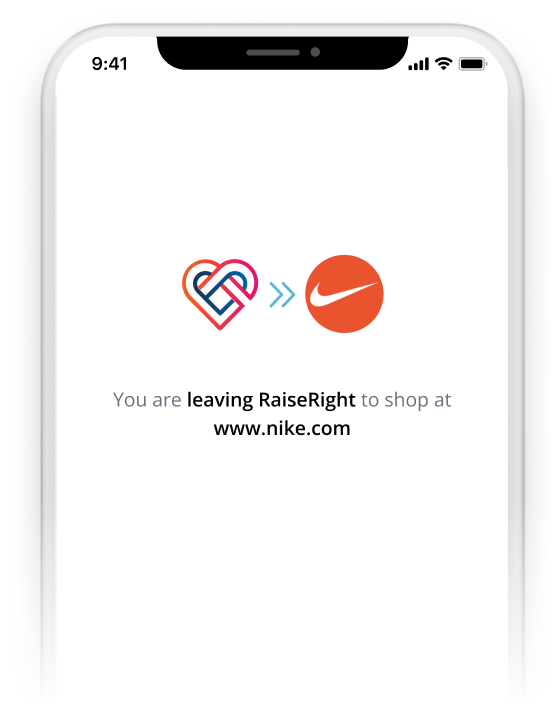
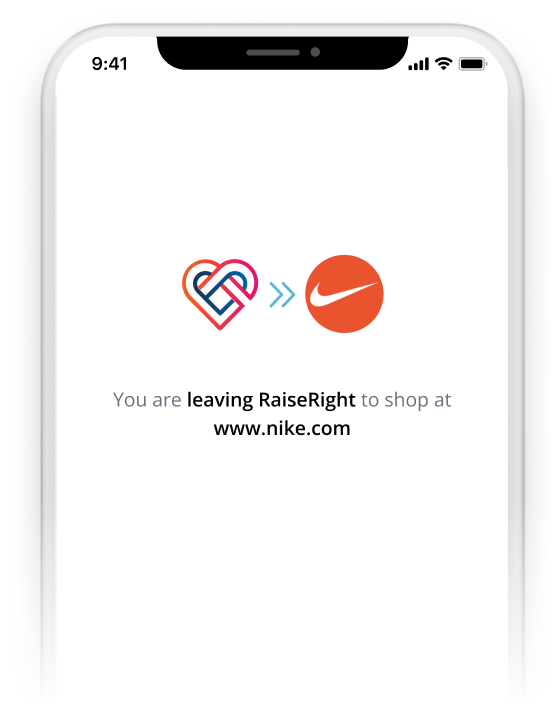
How it works
Shop online through RaiseRight and earn from 550+ brands.

Visit the Shop Online tab
Browse 550+ brands with online earnings, directly from the RaiseRight app or website.
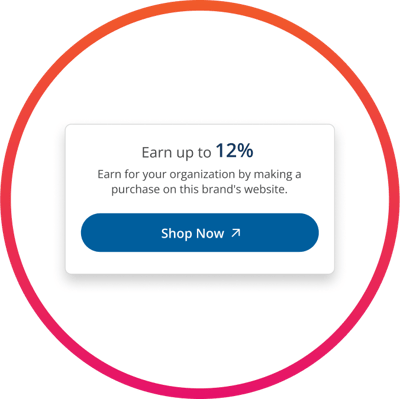
Go shopping
Select “Shop Now” on the brand’s detail page to visit their website and go shopping.
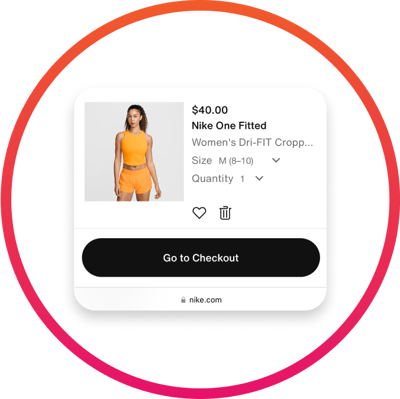
Earn
Complete a purchase on the brand’s website to earn for your organization.

Earn again!
Use a gift card from RaiseRight as payment to earn more on your purchase!

“I took advantage of Raise Days in November while shopping with Fanatics. I earned $10 on my eGift card purchase, and another $4 by shopping online. Altogether I earned over 30%! Everything was so easy to navigate.”
—Donna W.
With more ways to earn, you can make more of an impact
No matter how you earn—whether from gift cards, shopping online, or local dining—all earnings go back to your organization and show up in your account just like they do today.


Maximize your earnings with minimal effort

Accelerate your fundraising with combined earnings
Earn twice on a single online purchase by shopping online through RaiseRight and buying a gift card to use as payment.
Earn from 550+ brands
With online earnings, you can earn from additional brands that currently don't offer gift card earnings, like Expedia, Crocs, The North Face, Orbitz, Patagonia, and more.
It's an easy way to start earning
If you haven’t earned with gift cards yet, shopping online through RaiseRight is a quick way to get started.
No extra fees, only extra earnings
There are no transaction fees associated with online earnings.
.png?width=236&height=236&name=Group%20201%20(1).png)
“Look out for brands that run bonuses with both gift cards and online shopping. I more than doubled my earnings while shopping at Land’s End! Earned $7 on my gift card and $8 after I shopped on their site. Love it—super easy!”
—Kristin B.
ADD THE BROWSER EXTENSION
Never miss out on earnings while shopping online
Add the RaiseRight Earnings Extension to your browser and get real-time reminders to earn while shopping your favorite brands' websites.
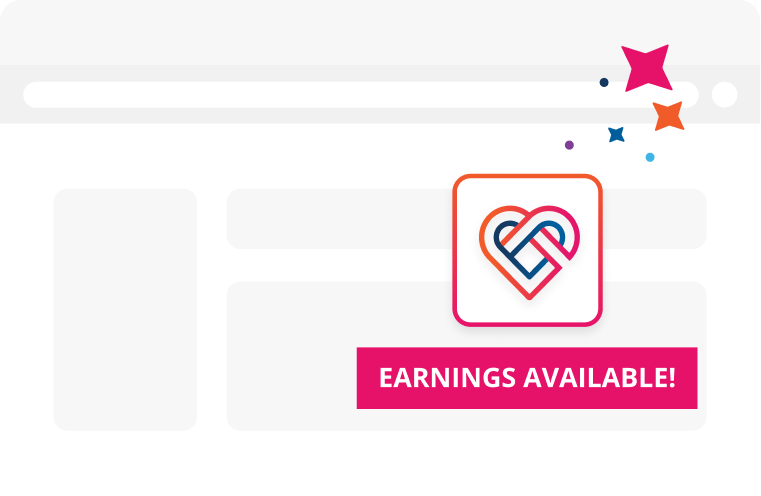
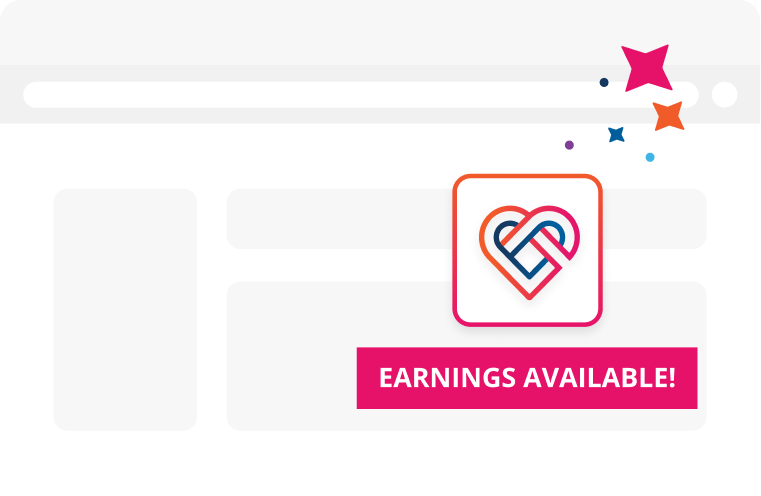
.png?width=236&height=236&name=Group%20201%20(2).png)
“I love earning twice when I shop, and the browser extension makes it super simple. I recently bought a Columbia gift card and earned over $33, then shopped at Columbia.com to earn another $15. After combining my earnings with their site’s sale, I saved 50% on my entire cart!”
—Joe M.
What are online earnings? How can I earn by shopping online?
Online earnings are another way to earn—in addition to gift cards—by shopping online through RaiseRight. Visit the Shop Online tab on RaiseRight.com or the mobile app to view brands that offer online earnings. Select a brand, click the “Shop Now” button on the brand's detail page, shop directly on their website, and earn by completing a purchase. For many brands, you can earn extra by using a gift card from RaiseRight as payment.
Do online earnings go to my organization?
Yes. All earnings—whether gift card earnings, online earnings, or a combination of both—go back to your organization. Your online earnings will also show in your Order History.
Will online earnings show up in my coordinator earning reports?
Online earnings that are deposited to the organization will be included in earning reports, specifically Rebate Summary reports, starting October 7, 2024. However, they will not be represented in the Order History by Family report since these earnings are coming from transactions that occur on other websites. Note: A new report specifically for online earnings will also be available prior to the October payout.
How long does it take for my organization to receive my online earnings?
It can take 45-90 days for online earnings to transfer to your organization, accounting for return windows for each brand and RaiseRight’s monthly payout schedule. Once the return window ends for the item you purchased, your online earnings for that transaction will be sent to your organization in the next earnings payout. (RaiseRight earning payouts occur on the first Monday of each month if combined earnings for the organization meet the $20 minimum. If combined earnings for the organization in a month are less than $20, earnings will roll over into the following month’s payout.)
Can I receive online earnings and use a gift card from RaiseRight in the same online purchase?
Yes—for many brands, you can shop to receive online earnings and buy a gift card from RaiseRight to use as payment for your online your purchase. You'll earn in both ways on the same purchase!
Do all brands offer online earnings, in addition to gift card earnings?
While many brands offer both online and gift card earnings, certain brands only offer one or the other. On RaiseRight.com and the mobile app, you can filter your search by Earning Types to view brands that offer one or both types of earnings. Get the app >
Are all items on a brand’s website eligible for online earnings?
Some brands have specific exclusions where certain products or categories are not eligible for online earnings. For best practice, we recommend reviewing the Details & Exclusions for each retailer, which can be found on each brand product page on RaiseRight.com and the mobile app.
If I have items previously saved in my cart on a brand’s website, then click from RaiseRight to complete my purchase, will I earn on those items?
If you have any items added to your cart from a previous visit, we recommend clearing any previously added or saved items in your shopping cart. Then, restart your shopping trip through to the brand’s website from RaiseRight.
Can I earn by shopping directly on the brand’s app, rather than their website?
Once you click the “Shop Now” button on a brand detail page, you must complete a purchase on the brand’s website (not their app) to receive the online earnings.
If you do not complete a purchase on the brand’s website within the same day, you will need to return to the brand’s detail page on RaiseRight.com or the mobile app, re-click “Shop Now,” and then complete your purchase.
What does it mean if a brand’s product page says, “Earn up to...”?
When shopping online through RaiseRight, some brands offer earnings that can vary based on the specific items you purchase. For example, a brand might offer 5% earnings on electronics but 2% earnings on clothing. When this is the case, we list these variable earnings on the brand’s page under Details & Exclusions to help you understand what to expect based on what you’re buying. When you see the phrase "earn up to" (e.g., "earn up to 5%"), it indicates the maximum potential earnings you can get for your organization from a particular brand.
Once I receive online earnings for a brand, can I earn again for that brand with additional online purchases?
Yes. You can return to the brand’s detail page on RaiseRight.com or the mobile app and click “Shop Now” and earn by completing another purchase on the brand’s website.
I see the term ‘cashback’ within my confirmation emails and order history. What does that mean?
Cashback is another term sometimes used to reference the online earnings that go back to your organization when you shop online through RaiseRight.
I clicked “Shop Now” and made a purchase on the brand’s website. Where can I see my online earnings?
Visit Account > Order History on RaiseRight.com or the mobile app and select the Online tab to view your history of online earnings transactions.
I’m missing online earnings—what can I do?
If you clicked “Shop Now” on a brand detail page and completed a purchase on their website within 24 hours, the transaction will initially display under the Online tab in your Order History with an “Earn by” date, which is when the retailer will verify your purchase (typically within 48 hours). If earnings do not display after this date, you can submit a claim by clicking the Claim button next to the transaction and a team member will review. (Please note: For categories like hotels, travel, car rentals, and ticket-related transactions, online earnings may be issued up to 2 weeks after the stay or event has been completed.)
I returned an item that I purchased from a brand after clicking through from RaiseRight to receive online earnings. What happens next?
If you've returned an item that was purchased and has pending earnings, those earnings will be removed (either for the full purchase or the returned portion of your full purchase) before those earnings are transferred to your organization. Earnings are no longer considered pending 45 days after your transaction and can take up to 90 days to be deposited to your organization.
Can online earnings be combined with other coupons, promo codes, rewards, or loyalty points available for a brand?
No, any purchase made using coupons, promo codes, rewards, or loyalty points, whether available from a third party or directly from the brand, will void your eligibility for online earnings.
My organization pays for gift cards with a check. How will we receive any online earnings our participants accumulate from shopping online through RaiseRight?
If your organization pays for gift cards by check, you will receive your accumulated online earnings via a physical check mailed each month to the organization address on file. Checks will be sent on the first Monday of each month as long as total online earnings for your organization are at least $20. If total online earnings are less than $20 in a given month, they will roll over to the following month's payout. For easier processing and direct deposit each month, we recommend connecting a bank account by logging into your Coordinator Dashboard and navigating to Payment > Payment Change Form.
Do I need to make any updates to my account or our organization's program to take advantage of earning by shopping online through RaiseRight?
Anyone with a RaiseRight account has access to earning by shopping online through RaiseRight.com or on the mobile app. By continuing to use the RaiseRight website or mobile app, you acknowledge and accept our updated terms of use and privacy policy.
